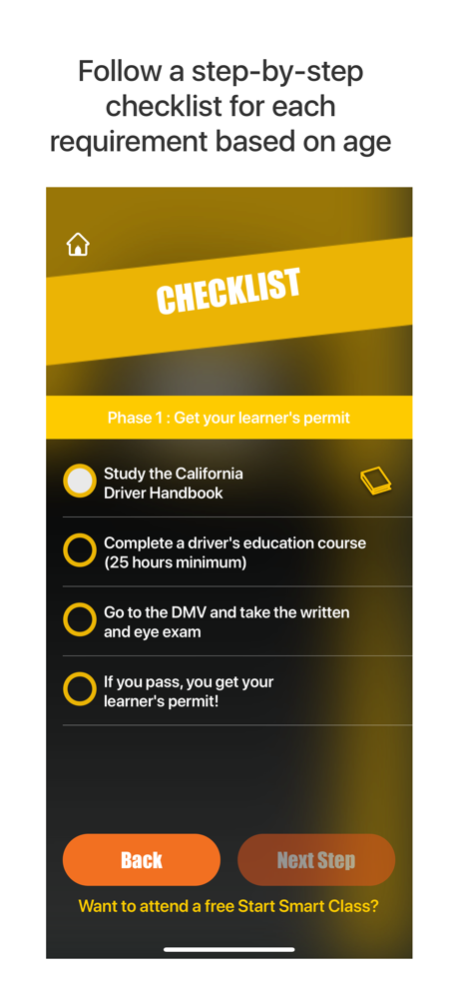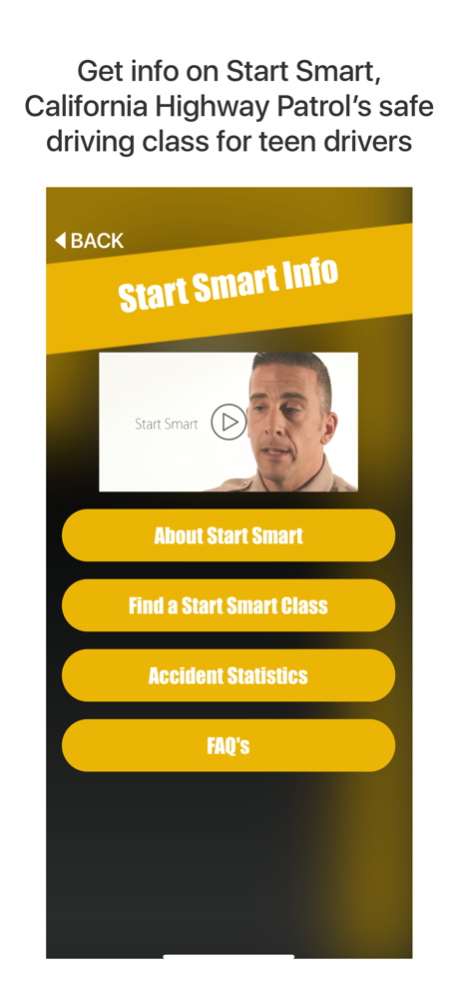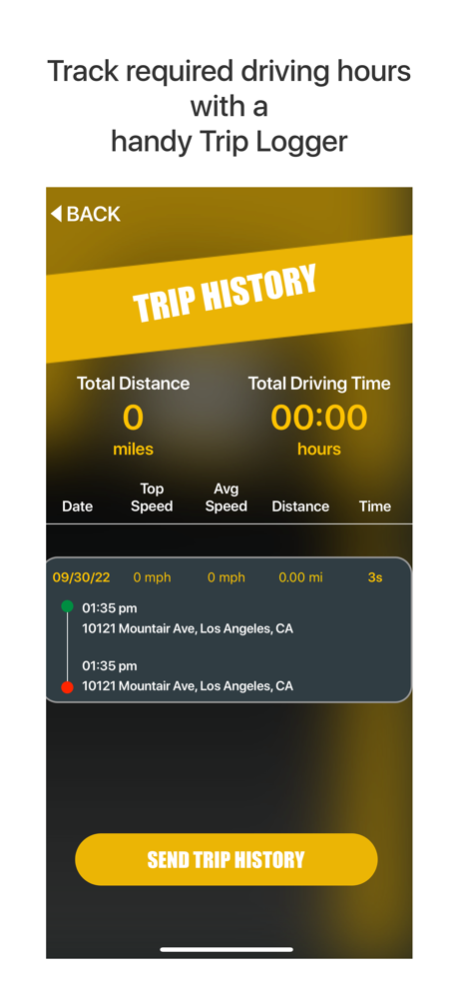CHP - Start Smart 2.2.2
Continue to app
Free Version
Publisher Description
The California Highway Patrol’s (CHP) official Start Smart app is designed to help soon-to-be teen drivers with the process of obtaining their California Driver License. The Start Smart app includes a step-by-step guide with resources covering everything from the DMV Driver Handbook to the final steps of obtaining a provisional license and ultimately achieving an unrestricted California Driver License!
Start Smart includes a handy driving log which tracks top speed, average speed, distance traveled, duration of trip, and trip date. You can send via email, a PDF of stats for an individual trip or for all trips recorded. The app also tracks total driving distance and time spent behind the wheel as you accumulate the driving time needed to obtain your California Driver License.
The Start Smart app also includes a map with locations of nearby CHP Area offices where you can attend a free and exciting Start Smart class. These classes are designed to help teen drivers become more aware of the responsibilities that accompany the privilege of being a licensed California driver.
Oct 1, 2022
Version 2.2.2
-Updated to the latest OS
-Updated CA Driver Handbook
About CHP - Start Smart
CHP - Start Smart is a free app for iOS published in the Recreation list of apps, part of Home & Hobby.
The company that develops CHP - Start Smart is California Highway Patrol. The latest version released by its developer is 2.2.2.
To install CHP - Start Smart on your iOS device, just click the green Continue To App button above to start the installation process. The app is listed on our website since 2022-10-01 and was downloaded 5 times. We have already checked if the download link is safe, however for your own protection we recommend that you scan the downloaded app with your antivirus. Your antivirus may detect the CHP - Start Smart as malware if the download link is broken.
How to install CHP - Start Smart on your iOS device:
- Click on the Continue To App button on our website. This will redirect you to the App Store.
- Once the CHP - Start Smart is shown in the iTunes listing of your iOS device, you can start its download and installation. Tap on the GET button to the right of the app to start downloading it.
- If you are not logged-in the iOS appstore app, you'll be prompted for your your Apple ID and/or password.
- After CHP - Start Smart is downloaded, you'll see an INSTALL button to the right. Tap on it to start the actual installation of the iOS app.
- Once installation is finished you can tap on the OPEN button to start it. Its icon will also be added to your device home screen.